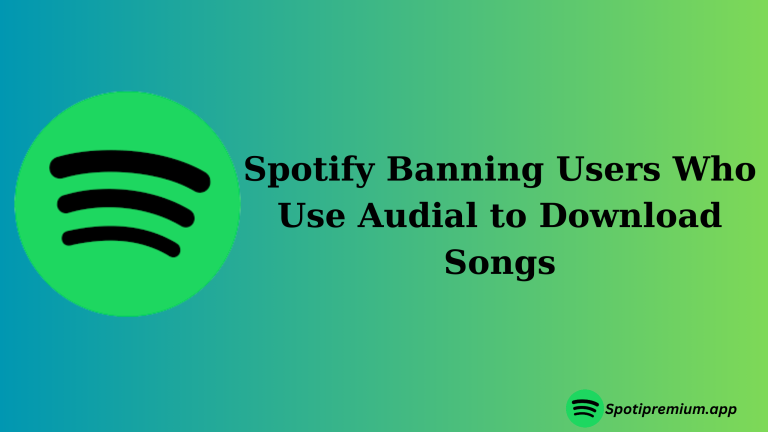How to remove follower on Spotify
Hey Spotify users, have you ever wondered how to manage follower on Spotify, While the platform is a fantastic space for discovering music and sharing playlists, it might not be as straightforward when it comes to removing followers. In this guide, we’ll explore the ins and outs of managing followers on Spotify, even though there isn’t a direct ‘remove follower’ button.

Remove follower on Spotify from desktop
No doubt Spotify is a popular music platform. And it allows user to connect and share music. Sometimes you want remove known follower from your account, here is the easiest way to remove follower.
First open the Spotify app, after opening Spotify you’ll see the home page of Spotify. At the top right corner of Spotify home page, click at your account and select profile. Now look for follower under your profile name, scroll through follower and select the person you want to remove. Click on the three dots (…) or a similar option next to the follower’s name and choose the option to “Remove” or “Unfollow.”
Remove follower on Spotify from mobile
Here is the easiest way to remove follower on Spotify from your mobile.
Open Spotify app on your mobile, Tap to the setting icon. now tap to the profile the select your account. After tapping on your account click on follower, now tap on follower list to see and manage the follower.
Now select the follower you want to remove, tap on their profile, then click on the three dots icon and select the remove or block button, and remove the follower.
Explore more feature “Hide listing activity”
Sometimes you want to private you’re listing.
Discover how the ‘Hide Listening Activity’ feature on Spotify offers control over what your followers see. By using this feature, you can keep your current listening sessions private. Although Spotify doesn’t have a direct ‘remove follower’ option, ‘Hide Listening Activity’ allows you to manage your visibility indirectly.
This feature conceals the real-time track you’re currently playing, providing privacy for your listening habits. Your followers won’t see the specific songs or podcasts you’re enjoying in the ‘Friend Activity’ section. It’s a simple yet effective way to maintain your privacy while using the platform.
Utilizing ‘Hide Listening Activity’ provides an additional layer of control over what your followers observe, even though removing followers isn’t a direct functionality on Spotify. Join us as we explore this feature and its role in managing your visibility on the platform.”
Privacy Settings and Playlist Control
discover how to control who sees your Spotify playlists with easy privacy settings. By making playlists private, you can limit follower access to your content. We’ll guide you through the step-by-step process of making playlists ‘secret’ or ‘private’ to restrict visibility only to yourself. While Spotify lacks a direct ‘remove follower’ option, we’ll show you how adjusting privacy settings offers indirect control over who views your shared content. Join us as we explore the power of playlist privacy settings in managing follower access and maintaining control over your music-sharing experience on Spotify.”
FAQS
FINAL WORDS
In conclusion, managing followers on Spotify might not involve a direct ‘remove follower’ option, but this guide has uncovered alternative methods to control your visibility effectively. While the platform emphasizes music sharing and discovery rather than follower management, we’ve explored features such as playlist privacy settings and ‘Hide Listening Activity’ to indirectly manage your audience.
By understanding how to make playlists private, restrict activity visibility, and conceal real-time listening sessions, users can ensure a level of privacy and control over their shared content. Although removing specific followers remains unavailable, these features offer practical solutions to maintain privacy while enjoying Spotify.
As a Spotify user, you now have the tools to navigate the platform’s settings, ensuring your content is seen by only those you choose. By leveraging these features, you can curate your music-sharing experience and maintain a level of privacy that suits your preferences. Join us in utilizing these options to shape your Spotify journey while engaging with followers on your terms.