Spotify Introduces New Plus Button for Easier Music Saving and Playlist Creation
Spotify has recently introduced a new feature the plus button (+) that lets their user save music, albums and podcast in just one click. The aim of adding new features is simplify the process of saving the tracks and creating a playlist, making it more initiative for the music industry.
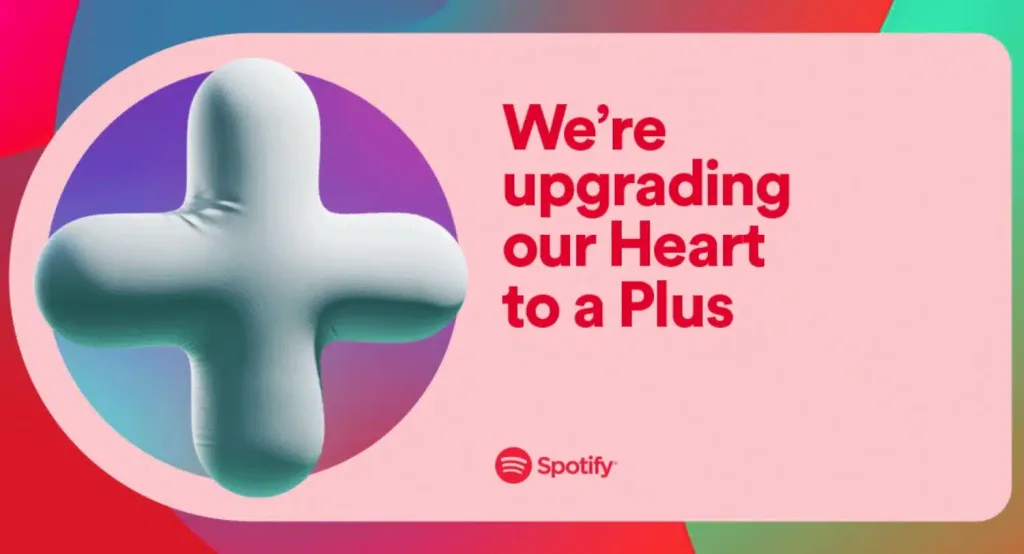
Spotify’s Plus Button is strategically placed within the app’s interface, designed to be easily accessible during music playback. This unobtrusive but powerful tool serves as a shortcut for users to add songs directly to their library or playlists with just a single tap.
Previously, the Spotify app had heart icon available front that means liking a song, albums and saving it to your library as well as a separate, ‘’add to playlist’ ’button that it hides within the app’s three dot (…).
How does the (+) Plus button work?
The only difference is that now you can press the (+) option again to add the podcast episode or tracks to your other playlist too.
So, when you click the button again, you will also see the other playlist too with the already added song with the green check icon (✔).
The experience of podcast episode is almost same, just click on the (+) plus button to save the podcast episode to your episodes, and then click the button again to add the podcast episode to your other playlist too.
Whenever you click on the (+) button then the icon will change into the green ✔ Check to let you know that the song or track has been saved for you.
The green ✔ Check icon is also shows that next to the song that are saved to your library on albums and playlist pages, but not whenever you are viewing your own playlist, only at another playlist)
User friendly interface
Spotify’s commitment to user- friendly design is evident in the implementation of the plus button. The button is strategically positioned within the app, ensuring that it does not cut the interface while remaining easily accessible. Its intuitive functionality aligns with Spotify’s goal of making music discovery and enjoyment as seamless as possible.
Personalized Music Discovery
The plus button does not just save songs, it transforms the ways users discover and interact with music. By enabling users to quickly save and organize tracks, Spotify enhances them to develop a personalized library that reflects their taste and priority. So, in turn, enhance algorithm’s ability to recommend relevant music, creating a more tailored and enjoyable listening experience.
FAQS
FINAL WORDS
Spotify’s introduction of the Plus Button represents a significant leap forward in user convenience and personalized music discovery. The strategically placed (+) button simplifies the process of saving tracks and creating playlists, streamlining the user experience during music playback. The user-friendly interface reflects Spotify’s commitment to accessibility, ensuring that the Plus Button seamlessly integrates into the app without clutter. Beyond mere functionality, this innovation transforms music discovery, empowering users to curate a personalized library effortlessly. As Spotify continues to evolve, the Plus Button stands as a testament to their dedication to enhancing the overall enjoyment of music on their platform.





![How to Clear Queue on Spotify [Step By Step] 6 How to Clear Queue on Spotify [Step By Step]](https://spotipremium.app/wp-content/uploads/2023/12/Clear-Queue-on-Spotify-768x432.png)
