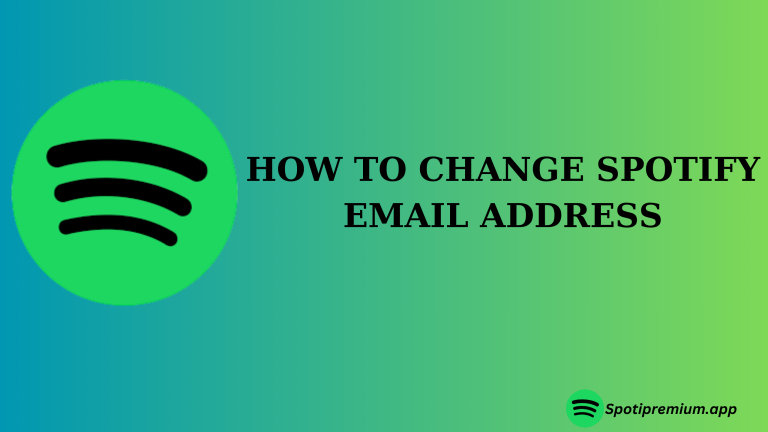how to block and unblock an artist on Spotify ( Full Guide)
Spotify’s recommendation system, though highly praised, has its quirks just like us humans. You might vibe with a single song from an artist, but their other tunes might not hit the mark. Likewise, you may groove to a genre but cringe at certain artists within it.

To tackle this, Spotify gives you the power to fine-tune your recommendations. By hiding songs that miss the mark and blocking artists who don’t match your vibe, you’re in the driver’s seat of your music journey.
These nifty features let you create playlists that truly resonate with your unique taste, making your Spotify experience more personal and enjoyable. It’s all about putting the groove back in your groove, one track at a time.
How to Block Specific Artists on Spotify
If you want to block an artist on Spotify, whatever your reason is, you will not be able to listen to his/her songs. But you can block an artist on Spotify only if you are using a phone (IOS and Android) because you cannot block while using desktop or on the web.
Blocking an artist on Spotify is as simple as tuning out a song you’re not feeling. Just follow these steps:
- Start by finding the artist you’re not vibing with. You can hunt them down in a playlist or search for them directly.
- Once you’ve found them, tap those three little dots next to their name.
- From there, tap “Don’t play this artist.”
- Confirm your choice, and that’s it! If their music was playing, it’d stop right then and there.
- If you ever stumble upon their page again, you’ll see a little block icon instead of the usual “Follow” button. Easy peasy!
How to Unblock an Artist on Spotify
Let’s say you’re flipping through your Spotify playlist, and you spot an artist you once blocked. No hard feelings, right? And now you want to listen to their song to give their tunes another chance:
- Search for the artist you want to unblock. Tap on their name to open their profile.
- See that little Block icon? Tap it gently to let their music back in your life.
- Alternatively, tap the three dots next to their name for more options. Then, the hit “Allow to play this artist.
Here you go! Your playlist just got a little more diverse. If you ever hit a snag with Spotify, just hit us up. We’re here to keep your music flowing smoothly.
What Happens When You Block an Artist on Spotify?
Blocking an artist on Spotify changes a few things. First off, you won’t see their songs popping up in your recommendations anymore, wherever you’re listening.
And if you happen to come across one of their songs and hit play, it won’t start playing—unless you decide to give them another chance and unblock them.
But here’s something to note: if another artist features the one you blocked in their song or album, it’ll still play.
But don’t worry, even if you’ve blocked an artist, their music doesn’t completely disappear. You’ll still see their name, songs, and albums if you search for them. So, if you ever feel like giving them another spin, you can easily unblock them with just a tap.
FAQS:
Conclusion
Navigating Spotify’s artist-blocking feature adds a human touch to your music journey. It’s like curating your own playlist, ensuring every track aligns with your vibe. By blocking artists whose tunes miss the mark, you reclaim control over your listening experience. And if you ever change your mind, unblocking them is just a tap away. Plus, it’s reassuring to know that even after blocking, their music remains accessible if you decide to revisit it later. With Spotify’s personalized features, your playlist reflects your unique taste, making each listening session a tailored, enjoyable experience.